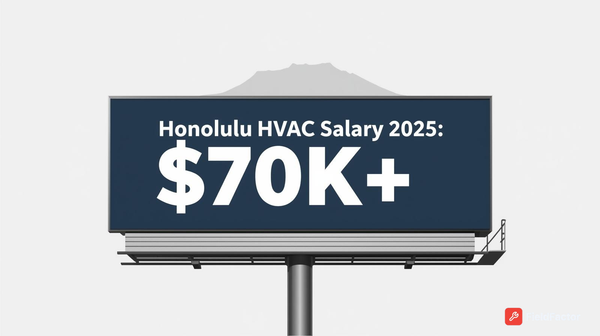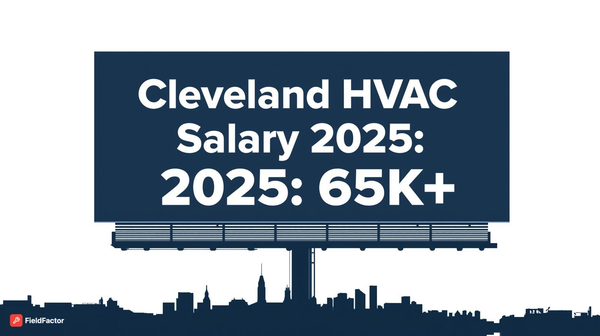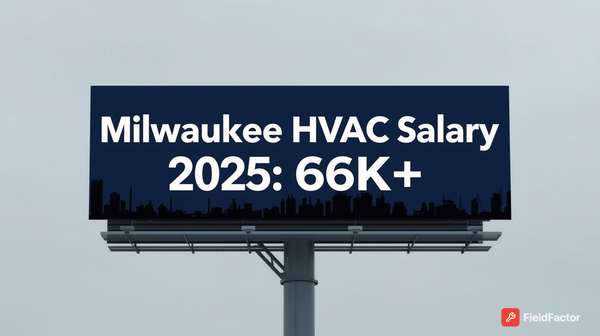Turn Your Google Profile Into a 24/7 HVAC Lead Engine (Here’s the 8-Step Blueprint)
Most HVAC shops waste their Google Business Profile. This 8-step blueprint shows how to turn yours into a 24/7 lead engine that books jobs, captures after-hours calls, and beats competitors without spending more on ads.
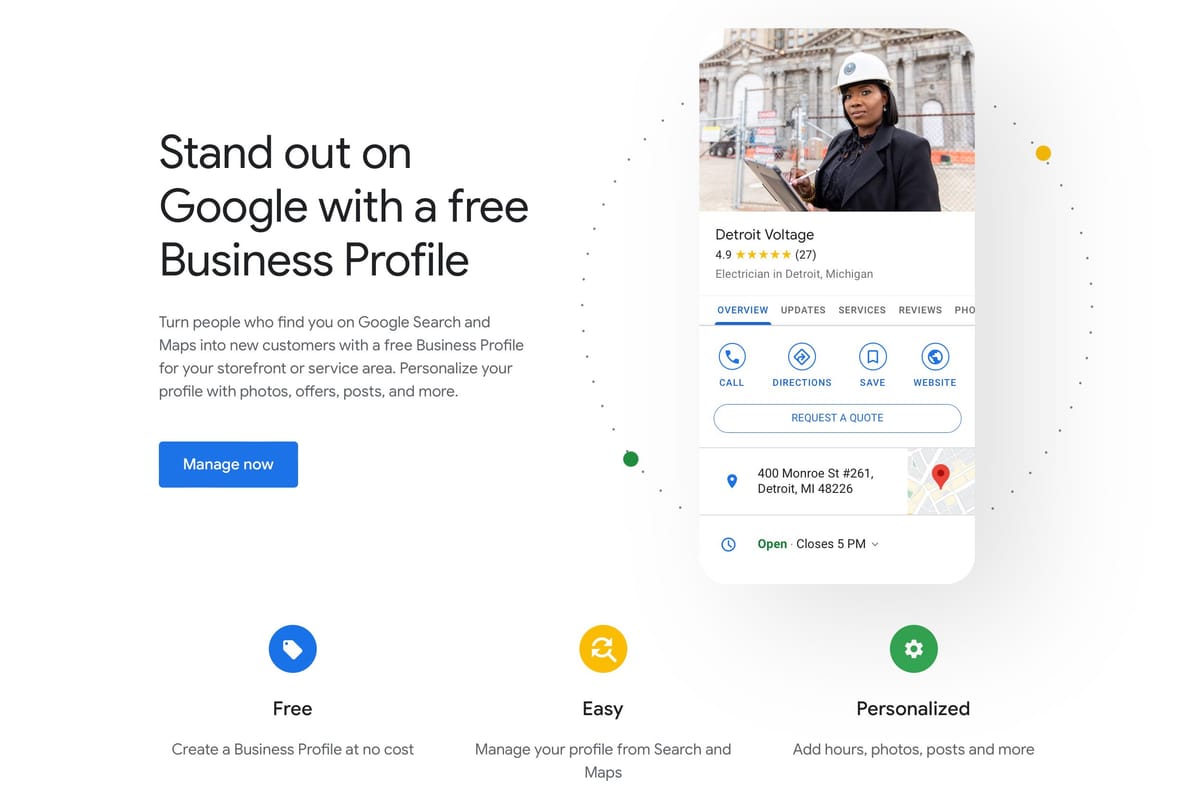
Your Google Business Profile (GBP) is your #1 digital storefront—the very first place homeowners look when they have an emergency. But for most HVAC shops, their profile is confusing, incomplete, or simply ignored. That means you’re leaving money on the table.
Weak messaging and missing information lead to missed calls, poor click-throughs, and potential customers choosing the competitor that looks slightly more professional in the map results.
This checklist will give you a step-by-step fix to overhaul your GBP. HVAC owners can use these actions today to make their profile generate more calls, texts, and booked jobs, turning your digital listing into a reliable lead engine.
1. Start with the Foundation (The Non-Negotiables)
Before you worry about keywords, make sure Google has the right information.
- Claim & Verify: You must claim and verify your profile with Google. If you haven't, you can't access any of these features.
- Check NAP Accuracy: Your Name, Address, and Phone number (NAP) must be identical across your website, social media, and GBP. Discrepancies confuse Google and lose customer trust.
- Hours: Ensure your standard business hours are accurate. Crucially, if you offer after-hours service, reflect that here (even if it just routes to a lead capture system).
2. Optimize Your Business Description (Write for the Customer)
This is your 750-character elevator pitch. Write in plain, customer-friendly language—not technical jargon.
- Mention Core Services: Naturally weave in what you do: AC repair, furnace installation, HVAC tune-ups, and preventative maintenance.
- Use Local Keywords: Include the cities and areas you serve. For example: "We are a trusted, licensed team serving homeowners in the Sacramento area with fast, honest service."
- Focus on Trust: Include licensing, insurance, and your commitment to customer satisfaction.
3. Fix Your Services & Categories (Tell Google What You Do)
Google needs to know exactly what services you offer so it can show your profile for the right searches.
- Primary Category: Always select HVAC contractor as your primary category.
- Secondary Categories: Add related services like air conditioning repair service, heating contractor, and duct cleaning (as applicable).
- Service List: Use the dedicated Services section to list every service you actually sell, providing short, action-oriented descriptions for each one.
4. Upgrade Your Photos & Media (Show, Don’t Tell)
Stock photos kill trust. Customers want to see who they are letting into their homes.
- Real Team & Truck Photos: Upload high-quality pictures of your uniformed team, branded trucks, and office staff. People book people.
- Before/After Photos: Showcase great work by uploading photos of new installs, clean coil replacements, or repaired units.
- Professional Cover Photo: Choose a high-quality cover photo that is visually appealing and represents your brand (often a well-branded truck or a smiling team member).
5. Turn Messaging Into a Lead Capture Tool
If you aren't using the GBP messaging feature, you are letting urgent leads slip away.
- Enable Messaging: Turn on the Google Business Profile messaging feature. This gives homeowners another easy, low-friction way to contact you.
- Set an Auto-Reply: This is the most critical step for after-hours leads. Set an auto-reply that manages expectations and captures key information:
“Thanks for reaching out! We're currently closed, but we still book after-hours service. Share your address & issue—we’ll confirm a time slot first thing in the morning.”
- Connect to CSR: Ensure these replies are routed to a phone or system where your CSR or dispatcher can quickly follow up during business hours.
6. Collect & Showcase Reviews
Your review score is the single most important trust signal on the map pack.
- Ask After Every Job: Implement a system to ask for a 5-star review immediately after the job is completed and the invoice is paid.
- Respond to All Reviews: Acknowledge every review (positive and negative) with empathy and professionalism. Use keywords naturally in your responses (e.g., "Thanks for praising our AC repair team, [Customer Name]!").
- Pin Top Reviews: Pin a few top-performing reviews that highlight speed, professionalism, or great pricing to the top of your profile.
7. Post Updates Regularly (Stay Active)
A static profile looks like an outdated business. Use the "Posts" feature to show that you are active and running promotions.
- Use for Promotions: Post about seasonal maintenance tune-ups, special offers, or financing options.
- Keep it Short: Use one high-quality photo, two to three lines of punchy text, and a clear call-to-action (CTA) like "Call Now" or "Learn More."
- Update at least 2x per Month: Consistency is key for Google and customers.
8. Track & Improve Performance
The only way to know if your messaging is working is to track your results.
- Monitor GBP Insights: Regularly check your GBP insights for key data points: calls, direction requests, and website clicks.
- Look for Trends: Is the number of calls increasing after you updated your description? Are you getting more messages after enabling the auto-reply?
- Adjust Copy: Use the data to adjust your messaging, photos, and promotions based on what generates the most booked jobs.
Final Blueprint Recap
If you can confidently check off this list, your Google Business Profile is optimized to capture more leads than 90% of your competition:
- Claimed & verified profile
- Optimized business description with local keywords
- Services/categories filled in
- Real photos uploaded
- Messaging enabled + auto-reply set
- Review strategy in place
- Posts updated regularly
- Tracking insights
Ready to Turn Your Profile Into a 24/7 Lead Engine?
Want to turn your Google Business Profile into a 24/7 lead engine? Field Factor gives HVAC businesses AI-powered tools to capture more jobs, even after hours. Learn more at www.getfieldfactor.com.