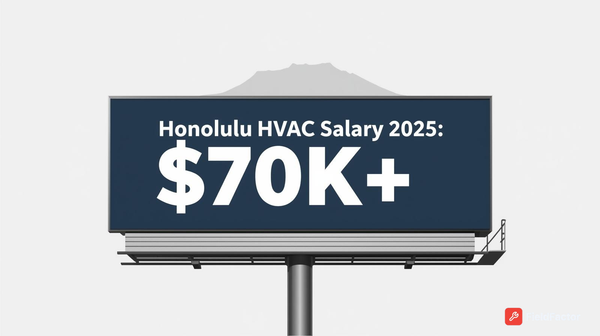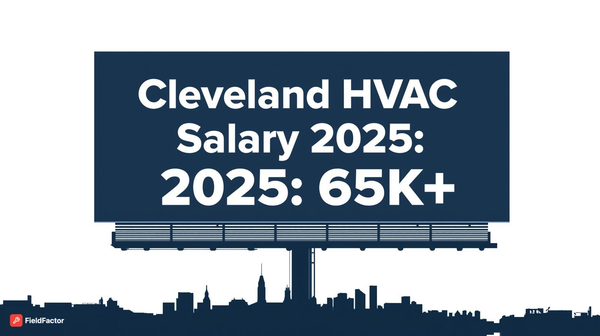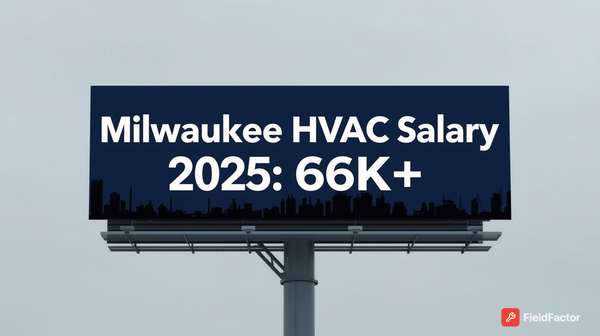The 2025 AI Buyer's Guide: 5 Areas of Automation to Scale Your HVAC Business Without New Hires
Run your 8-person HVAC shop with 20-person efficiency. See 17 vetted AI tools that minimize no-shows, book after-hours jobs, and remove the administrative grunt work.

The industry is rapidly changing, and AI isn't just for Silicon Valley anymore—it's the competitive edge your HVAC or trade business needs right now. We're not talking about robots replacing your best technician; we're talking about software removing the administrative "grunt work" so your team can focus on jobs and customer care. By deploying these smart automation tools, the goal is to operate your existing 8-person company with the efficiency of a 20-person team, ensuring you book more jobs, gain after-hours coverage, minimize no-shows, and boost your reviews and SEO.
Transparency note: Field Factor is our product—clearly marked below with pros/cons like every other tool.
How we picked (Methodology)
To build this 2025 Buyer’s Guide, we broke down the entire service operation into the five areas where AI delivers the most immediate Return on Investment (ROI). The 17 tools listed here passed a rigorous five-point inspection:
- Trades Use-Case Fit: Tools were filtered for those purpose-built for field service, HVAC, plumbing, or electrical contractors, focusing on solving the "midnight leak" of missed calls.
- Proof of Results: We prioritized tools that promise a measurable outcome, such as reducing travel time, automatically capturing leads, or generating predictable maintenance revenue.
- Integrations: Preference was given to tools that integrate with popular industry platforms like Jobber, Housecall Pro, QuickBooks, or those that connect via a secure API.
- Cost & Setup: We focused on solutions with transparent pricing and low barrier to entry, ensuring your business can start seeing ROI without scaling your headcount or hiring a full-time IT department.
- Balanced Review: Each tool is presented with an objective look at its best use case, key features, and realistic limitations.
What matters most (Selection criteria)
To scale your business without scaling your headcount, focus on these five core criteria when selecting an AI tool:
- After-Hours Booking: The tool must solve the single biggest revenue loss: missed calls and texts after hours or on weekends.
- SMS-First Communication: For homeowners, texting is the preferred way to report a leak. The tool needs to instantly acknowledge and triage text messages.
- No-Code Automations: Your team shouldn't need a developer. The best tools offer simple, point-and-click automations for common workflows like lead qualification and scheduling.
- Stack Handoff: After capturing a lead, the AI must instantly and accurately hand off the qualified job into your existing CRM or dispatch software.
- Measurable ROI: The investment must directly correlate to booked jobs, reduced admin time, or lower operational costs.
Comparison Table
Lead Capture & After-Hours
The biggest revenue drain is the "midnight leak" of missed calls. AI provides the most immediate ROI by solving this issue.
Field Factor (AI lead capture & booking) — Editor’s pick (we build it)
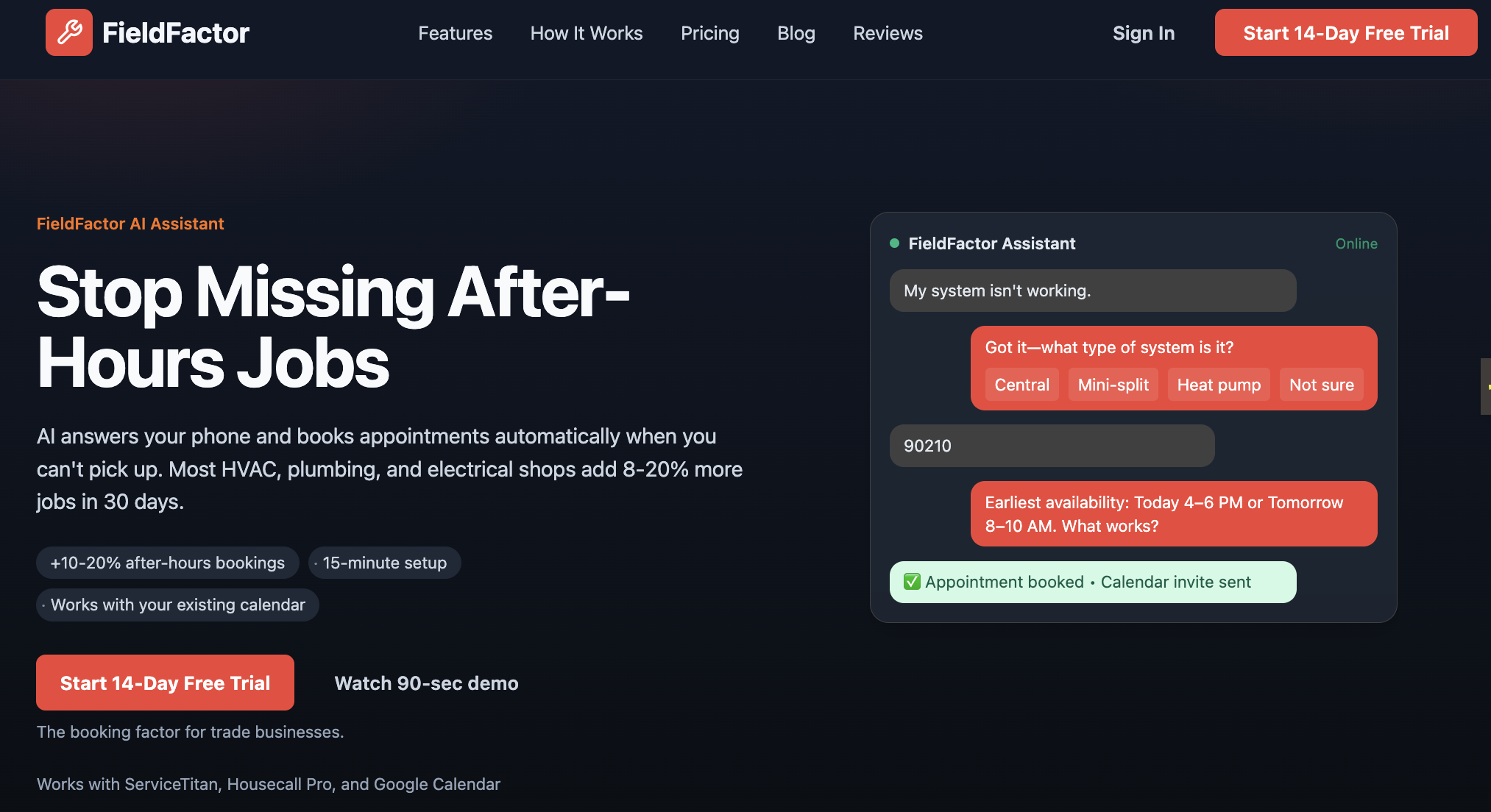
Best for: Automatically capturing and pre-scheduling qualified leads from text, web forms, and voice.
What it does: Positioned as the purpose-built solution for the trades, Field Factor uses AI to qualify leads, gather critical details, and book the job into an available morning time slot—all without human intervention.
Key features:
- Automatic lead qualification and triage
- 2-way SMS communication with the customer
- Direct calendar and job-board sync with FSM software
- Instantly books into available morning time slots
- Captures leads from voice, text, and web formsIntegrations: Jobber, Housecall Pro, ServiceTitan (Native and via API).Price range: $100–$499+ per month (plan dependent).Limitations: Focused primarily on the lead-capture and booking automation phase; it is not a full-fledged FSM platform.Try it / Demo: www.getfieldfactor.com.
After-Hours Winback Playbook (4 Steps):
- Customer calls after hours and hangs up, but the number is captured.
- AI instantly sends a triage SMS: "Sorry we missed you! Is this an emergency? Please text back your address and issue."
- AI qualifies the details and sends a booking link: "We can send a tech between 8–10 AM tomorrow. Click to confirm."
- Confirmed job instantly appears in your Jobber/Housecall Pro board for the morning.
AI Chatbots (Front Office)
Best for: Instantly answering common customer FAQs on your website 24/7.
What it does: These tools live on your website and can instantly answer the 80% of basic questions that otherwise tie up your Customer Service Representatives (CSRs), such as current hours or service fees. They only route qualified, complex calls to a human.
Key features:
- 24/7 instant website coverage
- Triage and lead qualification
- Seamless handoff to human CSRs
- Reduces call volume for basic inquiriesIntegrations: Many offer API or Zapier connections to FSMs.Price range: $50–$150 per month.Limitations: Can feel impersonal for sensitive issues; performance depends heavily on the quality of your training data.Try it / Demo: Search for "HVAC AI Chatbot."
SMS Auto-Replies (Customer Communication)
Best for: Instant acknowledgement and expectation setting for after-hours emergency texts.
What it does: This is vital for the after-hours leak. The AI-powered auto-reply instantly acknowledges a customer’s text, asks for the critical details (address and issue), and sets the expectation for a morning callback, preventing customer frustration from silence.
Key features:
- Instant text message response
- Gathers critical triage data (address, issue)
- Sets clear expectation for follow-up
- Reduces customer frustrationIntegrations: Often a feature in a larger AI-powered communication or lead-capture tool.Price range: Included in most modern communication platforms.Limitations: Simple auto-replies may not be able to fully book or qualify a complex job.Try it / Demo: Check features of your current phone or communication system.
Scheduling & Dispatch
Getting the right tech to the right job at the right time is paramount. AI removes the logistical guesswork to maximize your field team's time.
Smart Scheduling (Housecall Pro/Jobber)
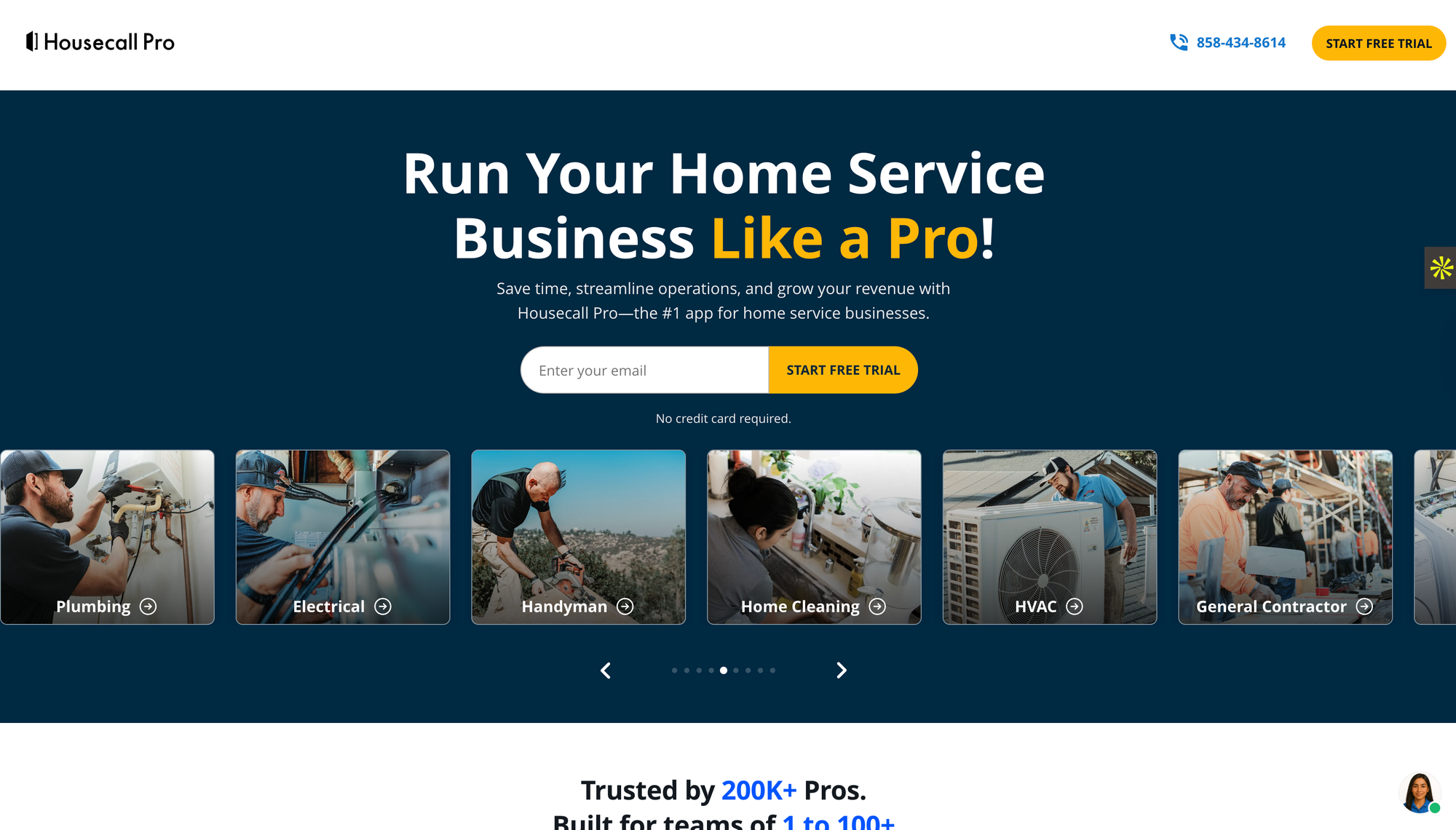
Best for: Minimizing travel time between jobs and maximizing tech utilization.
What it does: Newer features in top Field Service Management (FSM) platforms use machine learning to suggest optimal scheduling paths, minimizing the time technicians spend driving between appointments.
Key features:
- Machine learning-suggested optimal routes
- Minimizes travel time
- Intelligent drag-and-drop scheduling interface
- Real-time tech location trackingIntegrations: Native to platforms like Jobber, Housecall Pro, and ServiceTitan.Price range: Typically included in higher-tier FSM subscriptions.Limitations: Performance depends on accurate real-time data from the field; may require a higher-priced tier.Try it / Demo: Check the latest features in your current FSM platform.
Sales & Call Coaching
These tools help ensure every customer interaction is positive and that your job pricing is always optimized for profit.
Pricing Optimization (Business Operations)
Best for: Recommending the optimal price for a service call or maintenance plan.
What it does: Advanced AI features in some dispatch software analyze your real-world job costs, local market demand, and the specific customer history to recommend the most profitable and competitive price for a service or plan.
Key features:
- Analyzes job costs and overhead
- Factor in local market demand
- Uses customer service history
- Maximizes job profitIntegrations: Often a core feature of advanced FSM/Dispatch software.Price range: Varies widely; often an enterprise-level feature.Limitations: Requires accurate and detailed historical financial data to be effective.Try it / Demo: Ask your FSM provider about their newest pricing features.
Sentiment Analysis (Customer Communication)
Best for: Flagging high-risk customer interactions for immediate manager follow-up.
What it does: Tools integrated into your phone system or CRM can actively flag calls where the customer sounds frustrated, angry, or disappointed. This allows a manager to quickly jump in, save the relationship, or follow up immediately to provide coaching.
Key features:
- Real-time voice and text monitoring
- Flags high-emotion interactions
- Alerts managers for quick intervention
- Saves customer relationshipsIntegrations: Call center software, VoIP platforms, or advanced CRM systems.Price range: Mid-tier to high-tier software plans.Limitations: Requires high-quality voice data and may misinterpret nuanced frustration.Try it / Demo: Search for "AI call center sentiment analysis."
Marketing & SEO
You don't need a full-time marketing team to leverage AI for better search rankings, stronger ad campaigns, and generating fresh content.
Content Generation (Jasper)
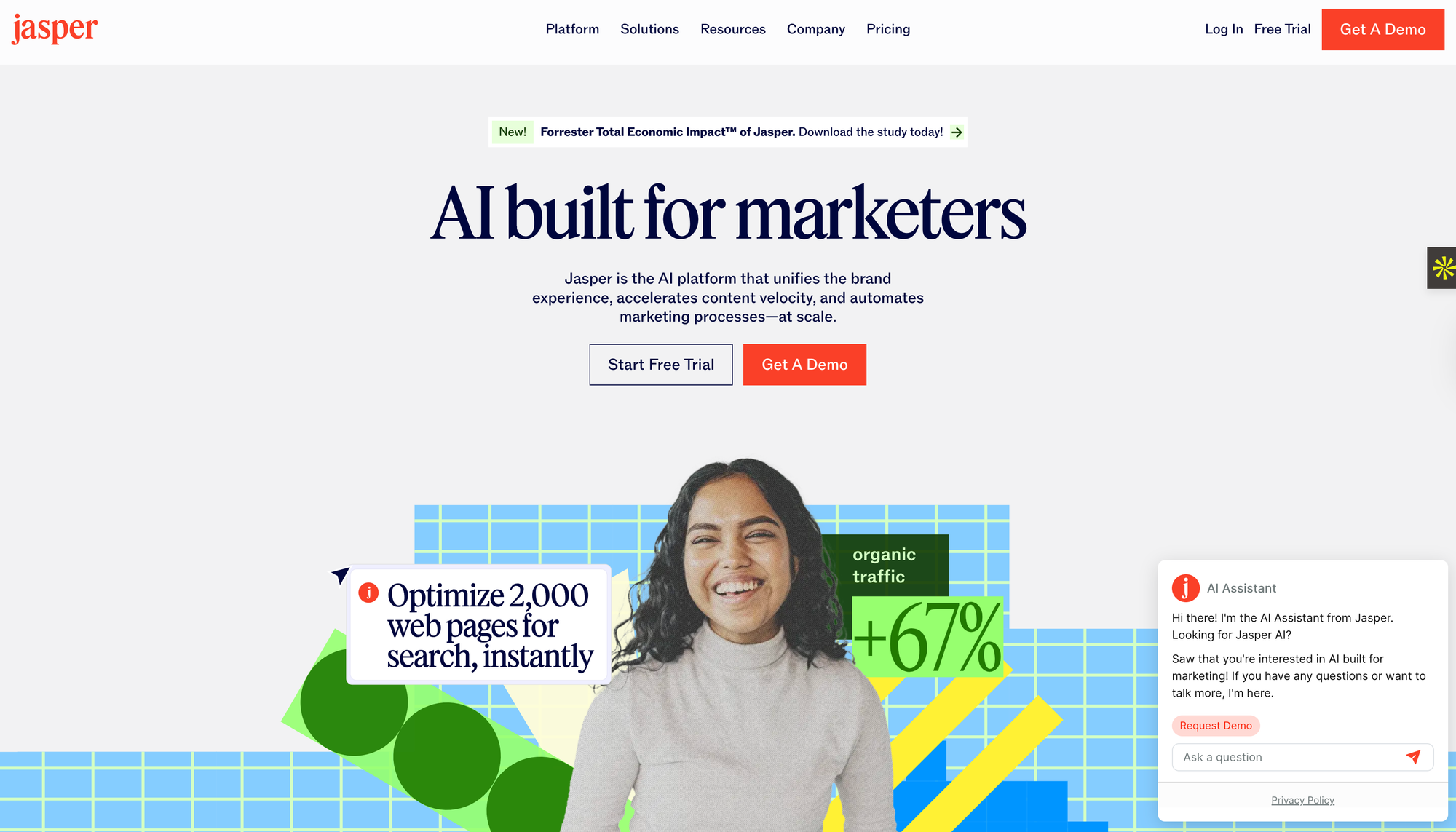
Best for: Drafting social media posts and website copy in minutes.
What it does: This AI tool can draft compelling service page headlines and generate fresh copy for your seasonal Google Business Profile (GBP) posts, social media updates, or entire blog sections.
Key features:
- Generates short-form marketing copy
- Drafts social media posts and headlines
- Saves hours of writing time
- Aids in content brainstormingIntegrations: Mostly a standalone tool; copy is pasted into other platforms.Price range: $40–$100+ per month.Limitations: Output needs human review for accuracy and brand voice.Try it / Demo: Jasper.ai (Search for it.)
Content Generation (Writesonic)
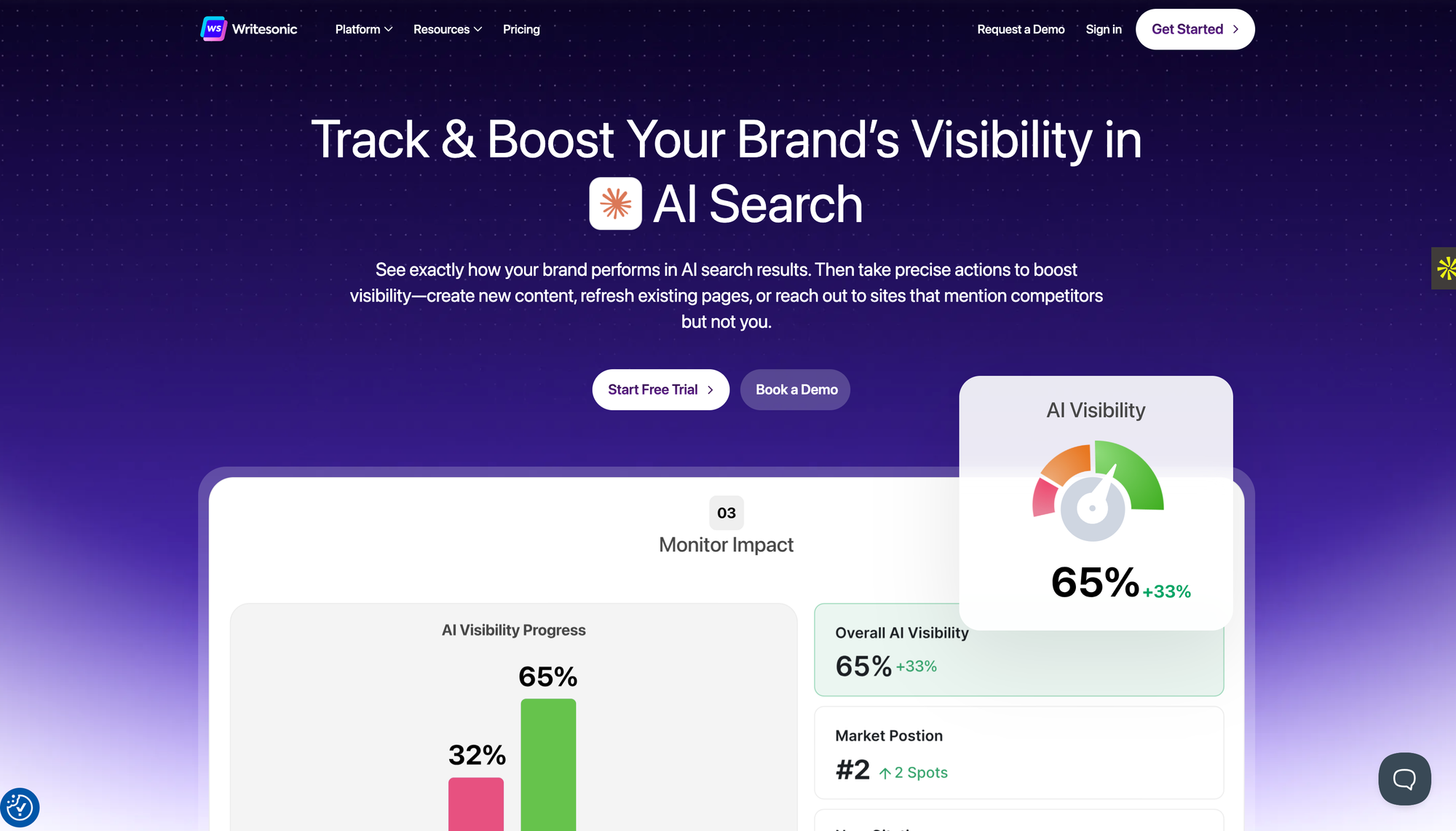
Best for: Mass generation of different ad copy variations and quick article drafts.
What it does: Similar to Jasper, Writesonic is an AI tool capable of generating marketing content, focusing on speed and volume for tasks like creating multiple ad descriptions or fresh copy for seasonal campaigns.
Key features:
- Generates website and ad copy
- Focus on fast content creation
- A/B testing ad variant generation
- SEO-optimized content optionsIntegrations: Standalone; copy/paste required.Price range: $15–$70+ per month.Limitations: Requires specific prompts to deliver relevant, localized content.Try it / Demo: Writesonic.com (Search for it.)
SEO Optimization (Surfer SEO)
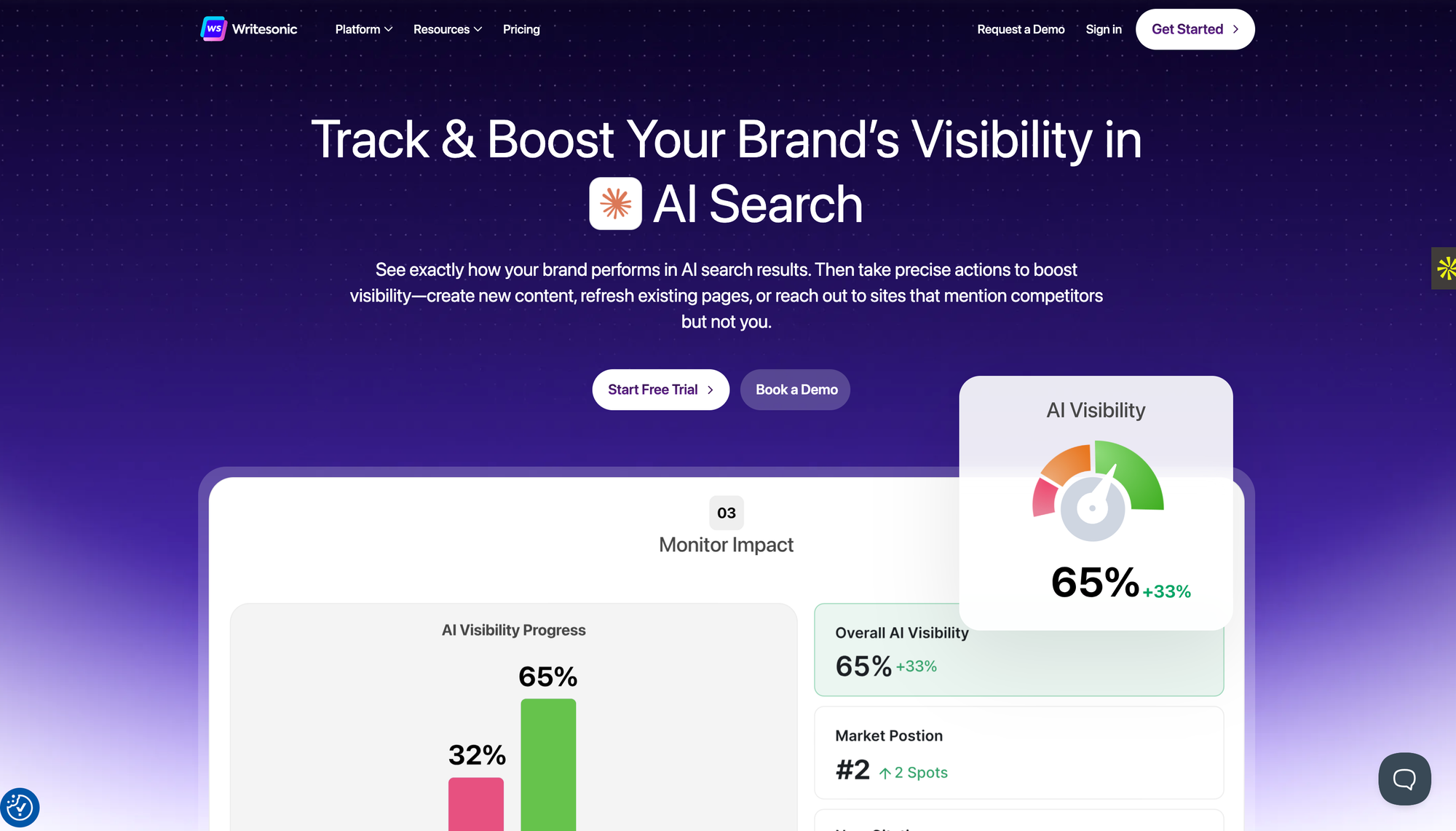
Best for: Ensuring your blog content matches what Google's top-ranking pages are discussing.
What it does: This tool helps your team write longer blog content by analyzing your competitors and the current top-ranking pages on Google for specific keywords, ensuring your content matches customer search intent.
Key features:
- Competitor content analysis
- Content structure and length suggestions
- Optimizes content for customer search intent
- Keyword and topic suggestionsIntegrations: Google Docs, WordPress.Price range: $60–$120+ per month.Limitations: It's an optimization tool, not a content generator; a human writer is still needed.Try it / Demo: SurferSEO.com (Search for it.)
Ad Copy Testers (Marketing & SEO)
Best for: Automatically finding the most effective combination of ad headlines and descriptions.
What it does: Some platforms use AI to test hundreds of ad headlines and descriptions instantly, automatically favoring and promoting the specific combination that generates the most clicks and conversions (CPL/CPA).
Key features:
- A/B testing for ad creatives
- Automatically promotes high-performing variants
- Optimized for clicks and conversions
- Saves marketing team timeIntegrations: Built into some Google Ads or paid social management platforms.Price range: Varies, often included in ad platforms.Limitations: Requires a significant ad budget to generate enough data for effective testing.Try it / Demo: Check Google Ads or Meta Ads platform features.
Hiring & HR
AI removes the time spent on administrative "grunt work" that eats up management's time, particularly when facing the challenge of Why It's So Hard to Hire HVAC Technicians in 2025 (and What to Do About It) (You will need to link the text "Why It's So Hard to Hire HVAC Technicians in 2025 (and What to Do About It)" to your URL: https://blog.getfieldfactor.com/why-its-so-hard-to-hire-hvac-technicians).
HR & Hiring (AI Resume Screeners)
Best for: Quickly filtering applications to find true-fit candidates.
What it does: AI resume screeners can quickly filter hundreds of applications based on keywords, required experience, and specific certifications, ensuring you're only spending valuable time interviewing candidates who are a true fit for your trade business.
Key features:
- Keyword and certification filtering
- Speeds up the hiring process
- Reduces management administrative time
- Improves candidate qualityIntegrations: Built into job board platforms (Indeed, LinkedIn) or Applicant Tracking Systems (ATS).Price range: Included in ATS or hiring platform subscriptions.Limitations: Can inadvertently screen out qualified candidates if keywords are too restrictive.Try it / Demo: Search for "AI Applicant Tracking System."
On-Site Diagnostics & Documentation
AI in the field is designed to remove the guesswork, support junior techs, and reduce the number of costly truck rolls.
Smart Thermostats (Nest)
Best for: Alerting technicians to potential HVAC problems before a full unit failure.
What it does: Newer smart thermostats use AI to analyze a unit's runtime and energy consumption. This analysis alerts technicians to potential issues before a catastrophic failure, which creates predictable, high-margin maintenance revenue for your business.
Key features:
- Runtime and energy consumption analysis
- Proactive failure alerts
- Creates predictable maintenance revenue
- Remote monitoring for the officeIntegrations: Native apps and some FSM/Dispatch systems.Price range: Hardware cost plus monitoring subscription.Limitations: Only applicable to customers who purchase and install the smart thermostat.Try it / Demo: Search for "Nest Pro Program."
Smart Thermostats (ecobee)
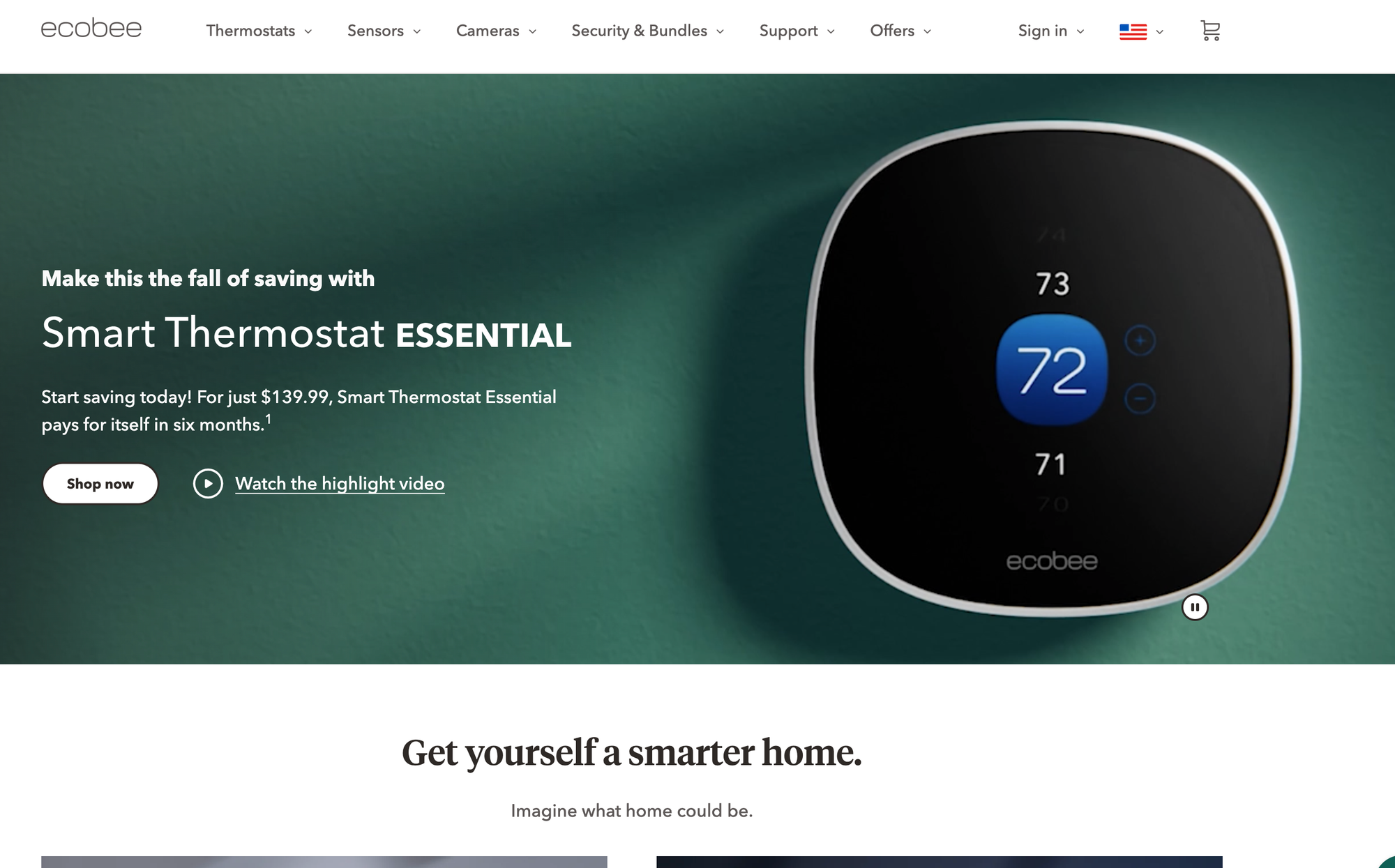
Best for: Predictive maintenance by identifying abnormal operating conditions.
What it does: Similar to Nest, ecobee smart thermostats leverage AI to monitor equipment health based on usage patterns. Technicians can be alerted to potential problems remotely, allowing for preemptive service calls.
Key features:
- Predictive failure alerts
- Remote diagnostics for technicians
- Proactive service scheduling
- Energy savings for the homeownerIntegrations: Native apps and specific partner programs.Price range: Hardware cost plus monitoring subscription.Limitations: Requires customer buy-in and installation of the specific hardware.Try it / Demo: Search for "ecobee contractor program."
Remote Diagnostics (OEM Specific)
Best for: Confirming a diagnosis before the technician leaves the office.
What it does: Some large original equipment manufacturers (OEMs) are baking AI directly into their units. This allows a technician to view complex error codes and suggested fixes remotely, sometimes confirming a diagnosis and parts needed before they even drive the truck.
Key features:
- Remote viewing of error codes
- AI-suggested fixes
- Reduces number of truck rolls
- Increases first-time fix rateIntegrations: OEM-specific apps and proprietary platforms.Price range: Generally included with high-end, commercial-grade equipment.Limitations: Only works with specific, often newer, manufacturer equipment.Try it / Demo: Contact your commercial equipment manufacturer for details.
AR + AI Guidance (Supporting the Tech)
Best for: Guiding junior technicians through complex, unfamiliar repairs.
What it does: In the near future, Augmented Reality (AR) glasses combined with AI will guide less experienced technicians through complicated repairs by overlaying diagrams, service manuals, and step-by-step instructions directly onto the unit they are looking at.
Key features:
- Hands-free, step-by-step instructions
- Overlaying diagrams onto the physical unit
- On-the-job training for junior staff
- Reduces repair errorsIntegrations: Emerging hardware and software platforms.Price range: High-cost initial investment (hardware and software).Limitations: Technology is still emerging; high cost per tech.Try it / Demo: Search for "AR field service guidance."
Reputation & Retention
While not always direct, freeing up administrative time allows your office to focus on the human elements of follow-up, customer care, and review requests, which ultimately drives retention and reputation.
AI Bookkeeping (QuickBooks AI features)

Best for: Automatically categorizing transactions and reconciling accounts.
What it does: Platforms like QuickBooks use AI to remove the time spent on financial "grunt work". They automatically categorize transactions, flag duplicate entries, and help reconcile accounts, saving your office manager hours every single week.
Key features:
- Automatic transaction categorization
- Flags duplicate entries
- Speeds up account reconciliation
- Frees up office time for customer serviceIntegrations: Native to QuickBooks platform.Price range: Included in most QuickBooks subscription tiers.Limitations: Requires human oversight to confirm categorization accuracy.Try it / Demo: Check the AI features of your current QuickBooks subscription.
AI Bookkeeping (BILL)
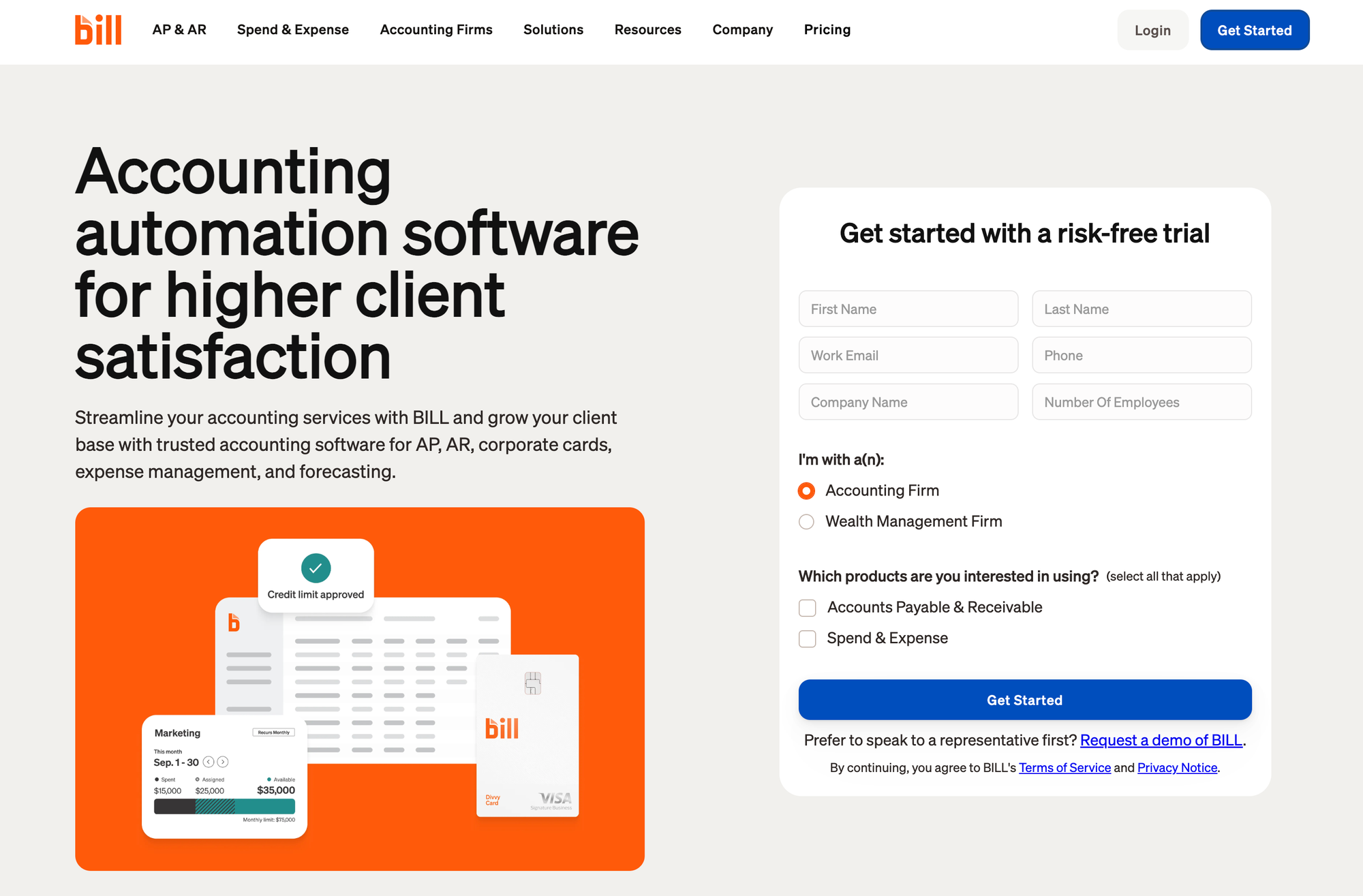
Best for: Streamlining accounts payable and complex invoice processing.
What it does: The BILL platform also leverages AI for bookkeeping, with a focus on automating the accounts payable process. It helps manage vendor invoices and payments, ensuring accuracy and saving the office manager critical time.
Key features:
- Automates accounts payable
- Vendor invoice processing
- Prevents duplicate payments
- Saves office manager timeIntegrations: Native to the BILL platform and major accounting software.Price range: Subscription-based, varies by user count and features.Limitations: Primarily focused on the payment side of operations.Try it / Demo: Search for "BILL accounts payable automation."
FAQs
What’s the best AI tool for after-hours HVAC lead capture?
The fastest path to ROI is a purpose-built tool like Field Factor. Look for instant SMS replies, triage, and real calendar booking. Integrations with Jobber or Housecall Pro that automatically create a job convert the best.
Will AI replace HVAC techs?
No. The central takeaway is clear: AI is not replacing technicians; it's removing grunt work. AI augments office workflows, lead qualification, and on-site prep; your skilled technicians still perform the vital diagnosis and physical repair.
Which AI tools work with Jobber/Housecall Pro/ServiceTitan?
Many top-tier tools offer native or Zapier integrations. When selecting, the key integration points to confirm are: the ability to create/update a job, automatically set an appointment, and sync technician notes back into the main system.
How much do AI chatbots or AI phone agents cost?
Typical entry tiers for AI chatbots (web-based) range from $50–$150/month. Full-service AI phone agents cost more, but the investment is quickly justified by captured after-hours jobs that would have otherwise been missed.
What’s the fastest way to see ROI?
Start with where you’re losing money today. The quickest paths to measurable ROI are: missed call -> SMS -> booking (lead capture), automated review requests (reputation), and estimate follow-ups (sales).