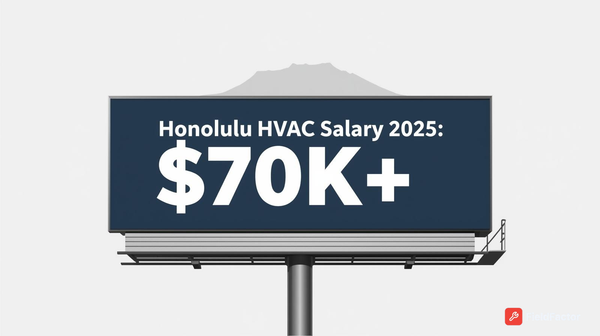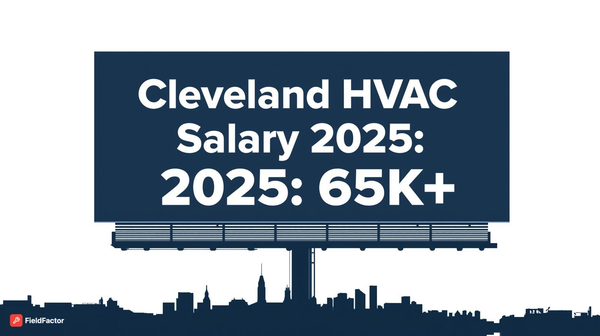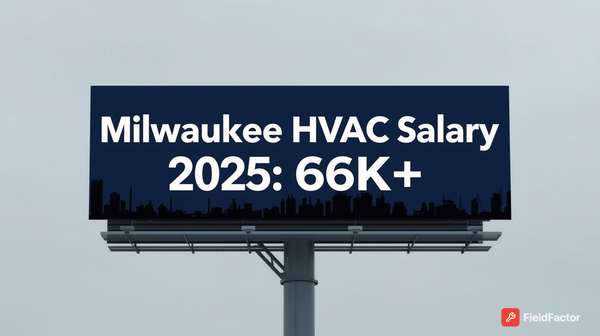AI for HVAC Contractors: The Complete 2025 Guide to Booking More Jobs Without Hiring More Staff
The 2025 guide to AI for HVAC: book more jobs, reduce missed calls, and automate follow-ups without adding staff. Field-tested workflows inside.

📋 Quick Take
AI isn't coming to HVAC—it's already here. Contractors are using it to capture 35-50% of after-hours calls, send quotes in under an hour, and book 10-20 extra jobs per month without hiring more staff. This guide shows you exactly how to implement AI in 30-60-90 days, what it costs, and which tools actually work.
What you'll learn:
- 5 proven AI use cases with real ROI numbers
- Tool recommendations that integrate with your CRM
- 90-day rollout plan you can start this week
- Pricing breakdown and breakeven analysis
The HVAC industry is changing. Leads are coming in at all hours, customers expect instant answers, and hiring is tougher than ever. That's where AI comes in—not to replace your team, but to help you do more with less.
This guide breaks down exactly how HVAC companies—from $500K to $20M+ in revenue—are using artificial intelligence in 2025 to book more jobs, reduce missed calls, and automate the grunt work. If you're serious about scaling without burning out your office staff, this is for you.
Is AI Right for Your HVAC Business?
✅ AI Is a Great Fit If You:
- Do $500K–$20M+ in annual revenue
- Miss 20+ calls per week or rely on voicemail after 5pm
- Have CSRs who are overwhelmed during peak season (May-Sept, Nov-Feb)
- Take 3+ days to send quotes after service calls
- Lose leads to competitors who respond faster
❌ Hold Off on AI If You:
- Complete fewer than 50 jobs/month (ROI takes 6+ months)
- Don't have a CRM yet (implement that first—see our CRM setup guide)
- Have zero digital presence (fix your website and Google Business Profile first)
- Want AI to completely replace human interaction (it won't)
Bottom line: If you're doing $50K+/month in revenue and missing opportunities due to capacity constraints, AI will pay for itself in 30-60 days.
🚀 Why AI Is a Game Changer for HVAC Companies
Most HVAC shops lose revenue because:
- Phones go to voicemail after hours
- Office staff can't keep up during peak season
- Techs take too long to submit quotes
- Follow-ups slip through the cracks
AI solves these without adding new salaries or expensive call centers.
Here's what AI handles in 2025:
✅ Answers every call/chat/text instantly (even at 11pm on Sunday)
✅ Books appointments into your CRM (ServiceTitan, Jobber, Housecall Pro)
✅ Builds quotes based on tech notes (Good/Better/Best in under 1 hour)
✅ Follows up automatically to close more jobs (texts, emails, voicemails)
✅ Collects 5-star reviews on autopilot (routes negatives to you, not Google)
🧠 Real AI Use Cases in HVAC (With ROI Data)
Jump to: After-Hours Calls | Overflow Handling | Quote Builder | Follow-Ups | Reviews
1. After-Hours Call Capture
Problem: You miss 30–60% of leads after 5pm. Competitors who answer win the job.
AI Fix: An AI voice agent answers every call after hours, qualifies the issue, books appointments, and flags true emergencies for immediate callback.
Real conversation example:
AI: "Hi, this is AC Pros. I can help get you scheduled. What's the issue you're having today?"
Caller: "My AC stopped working and it's 85 degrees inside."
AI: "I understand—that's uncomfortable. What's your thermostat showing right now? Is it blank or displaying a temperature?"
Caller: "It says 85 but there's no cold air coming out."
AI: "Got it. I can get a certified tech to you tomorrow between 8-10am or 12-2pm. Which works better?"
Impact:
- +10–20 extra booked jobs/month ($15K-$40K in additional revenue)
- 35–50% appointment set rate after hours (vs. 0% with voicemail)
- Happier customers who don't hit voicemail or wait until morning
Best for: Any HVAC company doing 100+ jobs/month who currently uses voicemail after 5pm.
2. Overflow Call Handling During Peak Hours
Problem: Your CSRs are swamped 8am–12pm and 3pm–6pm. Calls go to voicemail during your busiest hours.
AI Fix: AI takes overflow calls or chats, books routine maintenance and repair jobs, and only escalates true emergencies to your team.
How it works:
- CSR line is busy → call automatically routes to AI
- AI handles: scheduling, address confirmation, basic triage
- AI escalates: commercial accounts, major system replacements, warranty disputes
Impact:
- 30–50% drop in abandoned calls (every abandoned call = $300-$2,000 lost)
- Faster booking times (AI books in 90 seconds vs. 5+ minutes on hold)
- Reduced stress on staff (your CSRs handle complex calls, not routine scheduling)
Best for: Shops with 2-4 CSRs who experience daily call volume spikes.
3. Fast, Professional Quote Builder
Problem: Techs take 2-5 days to send quotes. By day 3, customers have already booked with competitors.
AI Fix: AI builds clean Good/Better/Best quotes from tech notes and photos—sent to the customer within 1 hour via text and email, using frameworks like our 5-Step In-Home Sales Script.
Example workflow:
- Tech completes job, uploads notes + photos to CRM
- AI pulls data and generates three quote options:
- Good: Repair existing system ($1,200)
- Better: Repair + 2-year maintenance plan ($1,450)
- Best: New high-efficiency system with 10-year warranty ($6,500)
- Customer receives text: "Your quote from [Company] is ready: [link]"
- AI follows up if no response in 24 hours
Impact:
- 10–20% higher close rate (speed wins in home services)
- Increased average ticket with upgrade options presented professionally
- No more waiting for handwritten notes or office admin time
Best for: Companies doing system replacements, tune-up-to-replacement transitions, or commercial quotes.
4. Automated Follow-Ups
Problem: Leads go cold without consistent follow-up. Your CSRs forget, get busy, or don't have a system.
AI Fix: AI sends texts, emails, and voicemails in sequence until the lead books, replies, or opts out.
Sample sequence:
- Day 1 (2 hours after quote sent): "Hi [Name], I sent your AC repair quote. Have questions? Reply or call 555-1234."
- Day 2: "Quick reminder—your quote expires Friday. Want to lock in this rate? Reply YES to book."
- Day 4: Voicemail + text: "We can still get you scheduled this week if you're interested."
- Day 7: "Last check-in! If timing isn't right, no worries. Reply LATER and we'll follow up in 6 months."
Impact:
- Up to 80% lead reactivation rate (vs. 10-20% with manual follow-up)
- Close more jobs from the same leads (every 1% increase = $10K-$50K annually)
- No more "ghost leads" (AI never forgets, never gets busy)
Best for: Any shop with a CRM who struggles with follow-up consistency.
5. Review Requests + Reputation Management
Problem: You're not getting enough online reviews. Techs forget to ask, customers forget to leave them.
AI Fix: After each job closes in your CRM, AI automatically sends a review request by text with the tech's name, job details, and a one-click review link.
Sample text:
"Thanks for choosing [Company]! How did [Tech Name] do on your AC repair yesterday? Leave a quick review: [link]"
Smart routing:
- 5-star reviews → Sent to Google, Facebook, Yelp
- 1-3 star reviews → Routed to your manager's inbox, NOT posted publicly
Impact:
- +20–50 new reviews/month (vs. 5-10 with manual requests)
- Improved local SEO (review velocity is a ranking factor)
- Negative feedback handled privately before it hits Google
Best for: Any HVAC company that wants to dominate local search and build trust.
AI vs. Traditional HVAC Operations (Side-by-Side)
| Feature | Without AI | With AI | Revenue Impact |
|---|---|---|---|
| After-hours calls | Voicemail (30-60% lost) | Answered & booked (35-50% set rate) | +$15K-$40K/month |
| Quote turnaround | 2-5 days | Under 1 hour | +10-20% close rate |
| Follow-up consistency | Manual (often forgotten) | Automated sequences | +80% reactivation |
| Peak hour overflow | Lost to voicemail | AI handles routine bookings | -30-50% abandoned calls |
| Review collection | 5-10/month | 20-50/month | Better local SEO rankings |
| CSR capacity | 40-60 calls/day | 60-100 calls/day (with AI) | Scale without hiring |
🔧 What Tools You'll Need (Don't Overcomplicate It)
You don't need a new CRM. You just need your tools to talk to each other.
| Function | Recommended Tools | What It Does |
|---|---|---|
| CRM / Calendar | ServiceTitan, Jobber, Housecall Pro | Stores customer data, schedules jobs |
| Voice AI | FieldFactor, Slang.ai, Calldrip | Answers calls, books appointments |
| Chatbot | FieldFactor, Tidio, ChatHQ | Handles website chat, Facebook messages |
| Quote Builder | Sera.ai, custom GPT integrations | Generates Good/Better/Best quotes |
| Integrations | Zapier, Make, or native plugins | Connects tools without coding |
| Review Automation | Podium, Broadly, Reputation.com | Sends review requests, monitors feedback |
Pro tip: Start with ONE tool that does voice + chat, then add quote/review automation in month 2-3. Going too broad too fast kills momentum.
📊 KPIs You Should Track Every Week
Stop tracking vanity metrics. Here's what actually matters:
| Metric | Target | Why It Matters |
|---|---|---|
| 📞 After-Hours Set Rate | 35-50% | % of after-hours conversations that book |
| ⏱ Speed to First Response | < 5 minutes | Time to reply to new web/chat leads |
| 💰 Average Ticket Size | +10-15% | Is AI upselling better quotes? |
| 📅 Booked Appointments | +15-25% | Net increase from AI vs. baseline |
| 🌟 Reviews/Month | 20-50 | How many 4-5 star reviews is AI generating? |
| 📞 Abandoned Call Rate | < 10% | % of calls that go to voicemail |
How to track: Most AI tools have built-in dashboards. Export weekly reports and compare month-over-month.
💸 What AI Costs (And What You'll Make Back)
Monthly Costs:
| Service | Price Range |
|---|---|
| Voice Agent AI | $300–$1,200/month |
| Chat/Quote/Follow-up Automation | $100–$500/month |
| Setup / Integrations | $0–$2,500 one-time |
| Total Monthly | $400–$1,700/month |
Breakeven Analysis:
One system sale ($5,000-$15,000) or 5-6 booked repair jobs ($300-$800 each) often pays for the entire setup.
Example:
- You pay $800/month for AI
- AI books 12 extra after-hours jobs/month
- Average job value: $450
- Revenue increase: 12 × $450 = $5,400/month
- Net gain: $5,400 - $800 = $4,600/month ($55K/year)
ROI timeline: Most contractors break even in 30-60 days.
🗓 Your 30-60-90 Day AI Rollout Plan
Days 1–30: Foundation
Goals:
- Route after-hours calls to AI
- Connect AI to your CRM calendar
- Start capturing leads automatically
Action steps:
- Choose AI voice/chat provider (FieldFactor, Slang.ai, etc.)
- Set up after-hours call forwarding (5pm-8am + weekends)
- Configure booking rules: service areas, time windows, diagnostic fees
- Test with 10 internal "fake calls" to check booking flow
- Train CSRs on how to review AI transcripts each morning
Target metrics:
- 30-40% after-hours set rate
- Zero missed after-hours calls
Days 31–60: Scale
Goals:
- Turn on overflow handling during busy hours
- Start automated follow-up sequences
- Track set rate and no-show reduction
Action steps:
- Enable AI for overflow calls (when CSRs are busy)
- Build 3-touch follow-up sequence for quotes:
- Day 1: Text reminder
- Day 2: Email with quote link
- Day 4: Voicemail + text
- Add appointment reminders (day before + 1 hour before)
- Review weekly metrics vs. baseline
Target metrics:
- 40-50% after-hours set rate
- 20-30% reduction in no-shows
- 50-70% follow-up engagement rate
Days 61–90: Optimize
Goals:
- Add quote builder automation
- Turn on review request automation
- Refine workflows based on data
Action steps:
- Connect quote builder to tech notes/photos
- Set review requests to send 2 hours after job completion
- A/B test AI greeting scripts (formal vs. friendly)
- Train AI on your 5 most common objections
- Review call transcripts monthly and update AI responses
Target metrics:
- Quotes sent in < 1 hour (vs. 2-5 days)
- 20-50 new reviews/month
- 15-25% increase in total booked jobs
🛑 5 Costly AI Implementation Mistakes (And How to Avoid Them)
1. Skipping CRM Integration
Why it fails: AI can't book jobs if it doesn't sync with your calendar. You end up with double bookings or manually entering data.
Fix: Choose AI tools with native integrations to ServiceTitan, Jobber, or Housecall Pro. If your CRM isn't supported, use Zapier to connect.
2. Going Too Broad Too Fast
Why it fails: Trying to implement voice + chat + quotes + reviews + follow-ups in week 1 = overwhelm. Nothing gets configured properly.
Fix: Start with after-hours call capture ONLY for 30 days. Add one new feature each month. Crawl, walk, run.
3. Ignoring Tone and Voice
Why it fails: AI that sounds robotic or uses corporate jargon ("We value your business") loses trust fast. HVAC customers want to talk to a real person—or at least feel like they are.
Fix: Train your AI to sound local and conversational. Use phrases like "We'll swing by today" instead of "We can dispatch a technician." Review call recordings weekly and adjust scripts. See our Elite HVAC Call Scripts for tone examples.
4. Not Tracking Results
Why it fails: You don't know if AI is working or wasting money. What gets measured, improves.
Fix: Set a baseline before turning on AI:
- How many after-hours calls do you miss per week?
- What's your current quote-to-close rate?
- How many reviews do you get per month?
Track these weekly after AI launch. If numbers don't improve in 60 days, something's misconfigured.
5. Treating AI as "Set It and Forget It"
Why it fails: AI learns from your feedback. If you never review transcripts or update responses, it stays mediocre.
Fix: Block 30 minutes every Monday to review:
- Calls that didn't book (why?)
- Customer questions AI couldn't answer
- Opportunities to improve tone or clarity
Most AI platforms let you edit responses in real-time. Use it.
Pre-Implementation Checklist
Before turning on AI, make sure you have:
- [ ] CRM with calendar access (ServiceTitan, Jobber, Housecall Pro, etc.)
- [ ] Mobile number for SMS capabilities (not a landline)
- [ ] Standard pricing for common repairs (capacitor, compressor, blower motor, etc.)
- [ ] 2-week call volume baseline data (inbound calls, set rate, no-shows)
- [ ] Defined service area and time windows (where you'll dispatch, which hours you offer)
- [ ] Emergency vs. routine triage rules (what gets same-day vs. next-day)
- [ ] CSR training on reviewing AI transcripts (who checks daily? what's the process?)
Missing a CRM? Start there first. Without a CRM, AI can't book into your calendar or track customer history.
Real Results: Before & After AI
Case Study 1: Mid-Sized Residential HVAC ($2.5M annual)
Before AI:
- 8-12 after-hours calls/week → all went to voicemail
- 30% of those called competitors before morning
- Quote turnaround: 3-4 days
- 5-8 Google reviews/month
After AI (60 days):
- 8-12 after-hours calls/week → AI booked 4-6 jobs/week (45% set rate)
- Quote turnaround: under 1 hour
- 25-30 Google reviews/month
Result: +$18K/month in new revenue, AI cost $750/month. Net gain: $17,250/month.
Case Study 2: Small Commercial HVAC ($800K annual)
Before AI:
- 40% of calls went to voicemail during peak hours
- CSR could only handle 30-35 calls/day
- No systematic follow-up on quotes
After AI (90 days):
- <5% of calls went to voicemail (AI handled overflow)
- CSR + AI handled 60-70 calls/day combined
- 70% of quotes received 3-touch follow-up sequence
Result: +12 jobs/month, $400/month AI cost. ROI: 6.5x in 90 days.
Frequently Asked Questions
Is AI expensive for small HVAC companies?
Most AI tools cost $300-$1,200/month depending on features. One system sale or 5-6 repair jobs typically covers the cost. If you're doing $50K+/month in revenue and missing after-hours calls, AI pays for itself in 30-60 days.
Will AI replace my CSRs?
No. AI handles repetitive tasks (after-hours calls, overflow, follow-ups) so your CSRs can focus on complex calls, customer relationships, and strategic work. Think of it as hiring a junior CSR who never sleeps, never takes PTO, and never complains.
How long does AI setup take?
Most contractors are live in 7-14 days with basic call capture. Full implementation (voice + chat + quotes + reviews) takes 60-90 days if you follow the rollout plan above.
What's the realistic ROI of AI for HVAC?
Companies typically see:
- 10-20 extra booked jobs/month within 60 days
- 35-50% after-hours set rate (vs. 0% with voicemail)
- 10-20% higher close rate on quotes (sent faster)
- 3-5x ROI in the first 90 days
Your results depend on baseline call volume, current set rate, and how well you configure the AI.
Do I need to change my CRM?
No. AI integrates with ServiceTitan, Jobber, Housecall Pro, FieldEdge, and most major HVAC platforms. If your CRM isn't supported natively, you can use Zapier or Make to connect it.
What if customers hate talking to AI?
Modern AI voice agents sound natural—most customers don't realize they're talking to AI until the call ends. But if someone asks for a human, good AI should escalate immediately. Track your "escalation rate"—if it's >10%, your AI needs better training.
Can AI handle emergency calls?
Yes, but with escalation rules. AI can triage urgency (no heat in winter, electrical smell, etc.) and either:
- Book a same-day/after-hours emergency slot
- Immediately text/call your on-call tech
- Escalate to a live CSR if the situation is ambiguous
Never let AI fully handle life-safety issues (gas leaks, carbon monoxide) without human verification.
How do I know if my AI is working?
Track these weekly:
- After-hours set rate: Should hit 35-50% within 60 days
- Abandoned call rate: Should drop by 30-50%
- Quote-to-close time: Should drop from days to hours
- Reviews/month: Should increase 2-4x
If these don't improve in 60 days, your AI is misconfigured or needs better training.
✅ Ready to Turn Missed Calls into Booked Jobs?
With tools like FieldFactor, you can:
✅ Capture more leads after hours (35-50% set rate)
✅ Book more jobs without hiring ($15K-$40K+ extra revenue/month)
✅ Look like a $20M operation while running a $2M shop
Next steps:
- Set your baseline metrics (call volume, set rate, reviews/month)
- Choose one AI use case to start (we recommend after-hours call capture)
- Implement using the 30-60-90 day plan above
- Track results weekly and iterate
👉 Book a demo at getfieldfactor.com
Related Resources
- Elite HVAC Call Scripts (Inspired by Top Tech Sales Playbooks) - Ready-to-use scripts your AI (or CSRs) can follow
- HVAC In-Home Sales Script: The 5-Step Closing Framework for Techs in 2025 - Convert tune-ups to replacements with proven frameworks
- HVAC Google Ads Blueprint: Get 200% ROAS - Drive more qualified calls that AI can convert
- What AI Sales Coaching Platforms Work Best for HVAC in 2025? - How to train your team using AI call analysis
Weekly playbooks for HVAC growth: AI tools, hiring tactics, and local search wins.